Left Hand in CS 2: How to Switch to Left Hand View
On April 26, CS 2 officially added the option to switch hands. To change the hand position, press the "H" key.
By default, weapons in CS 2 are displayed on the right side of the screen. This can be frustrating for many players who are accustomed to a different hand placement in previous versions of the game. This article explains how to set the left hand in CS 2.
How to Set the Left Hand in CS 2

Unfortunately, this feature is currently unavailable in CS 2. In CS, the command cl_righthand 0 was used to switch to the left hand, while setting it to one switched back to the right hand. This command is not present in CS 2.
There is a possibility that Valve will reintroduce this feature in the future.

3 darmowe skrzynki i bonus 5% dodawany do wszystkich depozytów gotówkowych.
5 darmowych skrzyń, codzienne gratisy i bonusy
0% opłat za wpłaty i wypłaty skin.

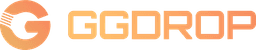
11% bonus od depozytu + FreeSpin
DODATKOWY BONUS OD DEPOZYTU 10% + DARMOWE 2 SPINY NA KOLE
Darmowe etui i 100% bonus powitalny


Komentarze
agree
very interesting
ok
confirm